Lighting tools
There are five types of lights in 3D Studio Max:
- Ambient light
- Omni lights that cast unfocused light in all directions
- Directional lights that cast parallel beams of light in one direction
- Target spotlights that cast a focused beam of light towards a target
- Free spotlights that cast a focused beam of light in a direction.
Make a small scene, click and drag a plane in the perspective viewport and place assorted standard and extended primitives on that plane, so that you can test out the different lights.
Go to the Create panel, and click on the small lighting symbol. Where you can see Photometric, click on the side arrow and select Standard.
In the Front viewport click and drag a target spot.
In order to see your lighting update it is a good idea to change one of the viewports to Perspective view – Active Shade.
Target Spotlights are very useful for mood lighting, freetarget spots can be used for car headlamps, streetlamps etc. A spotlight illuminates an area within a cone, similar to a stage light. Target Spotlights point at a target that you aim at, whereas few spotlights are targetless, so they can be moved easily. You can align a target light to a path and animate it if you wanted to.With your target spotlight highlighted, go to the modify panel, and it will reveal a target spotlight rollout.
This screen shot is target spot lighting .
Spot Light
A spotlight casts a focused beam of
light like a flashlight, a follow spot in a theater, or a headlight. The
only difference between a spotlight and a directional light is that the
directional light is composed of all parallel light beams, while the
spotlight’s beams all emanate from one point. A target spotlight uses a
target object to aim the camera.
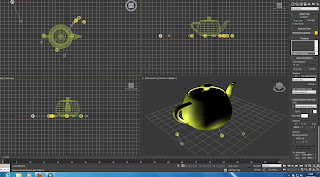


No comments:
Post a Comment