I began by positioning the target camera into the correct
position facing the building on the country side. I positioned the target
camera correctly by making sure I could see my selected area in the viewport
which I set to camera 001.i Clicked auto key to make my animation.
I then began to turn the camera down using the rotation tool.
I then slowly moved the camera forward over the city in gradual movements. I added foilage into my scene ,however is slows down the rendering time.So I had to change my city scape.
I then slowly moved the camera to face upwards once it had reached the mountain.
I used the roation tool to slowly move the camera up to face the wild man hanging onto the parachute.
I checked in my left viewport to make sure the camera was seeing the correct object.I added the background through an enviroment.
Once my camera was set into the top posision i cliked off auto key and then played it back to make sure the movements were smooth.

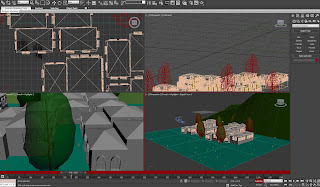






No comments:
Post a Comment